CorelDRAW 8
Free Trial Version
Corel is keeping up!
A vector graphics package has usually been an expensive deal. Not everybody would be happy to discard hundreds of dollars for the chance to play with lines and nodes. While Adobe has implemented a subscription system which has made its suites more accessible, some people argued that a subscription can get even more expensive than the full package. With X7, Corel made an interesting decision by adopting the subscription model, but also keeping the full price as an option. This also includes a boxed version. Is Corel just hanging on the past, capitalizing on the complaints of a part of the graphic design community?
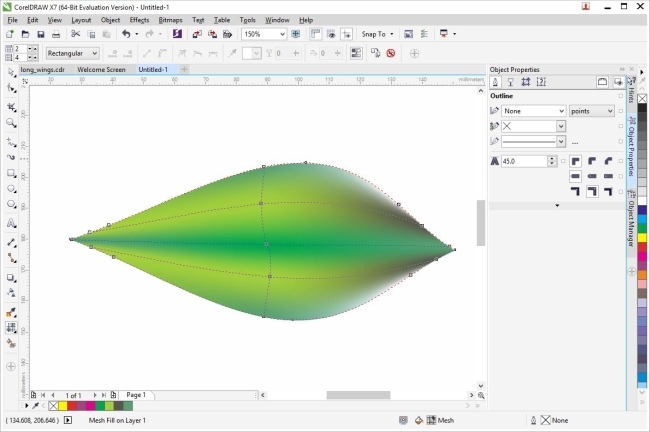
A fresh environment
Corel X7 is the latest incarnation of the well known Corel Draw vector graphics suites. Traditionally, Corel Draw also includes Photopaint and other smaller software packages. Still the main focus remains on Draw. So shall we.
The biggest improvement is the interface. Although you can still use the classic button placements, the new interface has some accessibility tweaks throughout. Toolbars now have a a very discreet plus sign button that opens up a customization dialog in which you can add and remove buttons on the spot without any other menu navigation. The interface also includes an easier way to handle multiple projects at the same time by using tabs (don't tell me that's old, I've been using Corel 12 previously). What's more, you can also rearrange the whole thing to look just like Adobe Illustrator, which is somewhat of a hint to Adobe enthusiasts who are considering switching.
The most interesting tool for the digital artist is the Mesh Fill tool. With it you can quickly convert any polygon into a mesh of variable density. You can manually determine a number of rows and columns to suit your requirements. Here comes the neat part: Every individual node and cell can be assigned a color! Using this tool makes it incredibly easy to add depth and realism to objects without resorting to multiple shapes to create these effects.
Object outlines are now easier to work with when precision is required. They can now be positioned inside objects to keep a clear impression of the object's real boundary.
Beginners should not feel lost. Corel Draw has a video tutorial section that can be easily accessed as a regular Help menu. The written help sections available online provide detailed explanations for using each tool complete with easy to follow examples.
As part of the streamlining, Corel can now embed fonts into the files that use them. This is an exceptional benefit for printed media since one of the most common mistake that designers make is to leave the fancy text as text before sending the file to the printer. This improvement eliminates that problem. We should also mention that text can now also be easily edited on the spot before printing. What a treat!
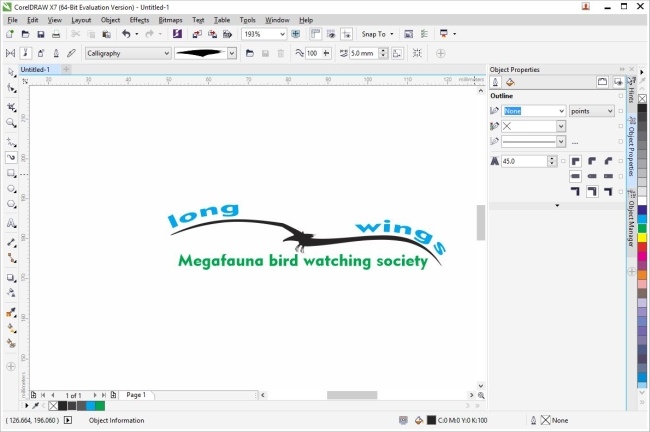
Features
- Vector based 2D graphic modeling
- Compatibility with Adobe Illustrator type files
- Streamlined interface with easily accessible buttons
- Professional photo editing through Corel Photopaint
- Video tutorials and in depth written tutorials
Pros
- Professional tools that are well designed and easy to manipulate
- Flexible payment method (subscription or one time purchase)
- Very beginner friendly
Cons
- None discovered
Conclusion
Corel Draw X7 is an elegant evolution for the long running graphical suite. Users who have thought about trying it in the past have now even more reasons to. The flexible payment method, the 30 day guarantee and great tools make Corel Draw a viable option for creating vector based graphics and a viable alternative to Illustrator.
Our Recommendations